lsコマンドを再帰的に行う
ls -lコマンドの結果をサブディレクトリ含めてフルパスで表示したいことがよくあります。
そんなときは、以下のコマンドを実行すると、あるディレクトリを起点に再帰的にlsを実行することができます。
Linuxコマンド
## pwdで実行する場合
ls -l -d $(find `pwd`)
## ディレクトリ指定で実行する場合
ls -l -d $(find /c/workspace/sample)
pwdでの実行例
$ ls -l -d $(find `pwd`)
drwxr-xr-x 1 user 197609 0 6月 28 12:31 /c/workspace/sample/
drwxr-xr-x 1 user 197609 0 6月 28 12:31 /c/workspace/sample/dir2A/
drwxr-xr-x 1 user 197609 0 6月 28 12:31 /c/workspace/sample/dir2A/dir3/
-rw-r--r-- 1 user 197609 0 6月 28 12:24 /c/workspace/sample/dir2A/dir3/textA.txt
-rw-r--r-- 1 user 197609 5 1月 11 23:01 /c/workspace/sample/dir2A/textA.txt
-rw-r--r-- 1 user 197609 5 1月 11 23:01 /c/workspace/sample/dir2A/textB.txt
drwxr-xr-x 1 user 197609 0 6月 28 12:31 /c/workspace/sample/dir2B/
-rw-r--r-- 1 user 197609 5 1月 11 23:01 /c/workspace/sample/dir2B/textA.txt
-rw-r--r-- 1 user 197609 5 1月 11 23:01 /c/workspace/sample/dir2B/textB.txt
-rw-r--r-- 1 user 197609 22 1月 11 22:59 /c/workspace/sample/textA.txt
ディレクトリ指定での実行例
$ ls -l -d $(find /c/workspace/sample)
drwxr-xr-x 1 user 197609 0 6月 28 12:31 /c/workspace/sample/
drwxr-xr-x 1 user 197609 0 6月 28 12:31 /c/workspace/sample/dir2A/
drwxr-xr-x 1 user 197609 0 6月 28 12:31 /c/workspace/sample/dir2A/dir3/
-rw-r--r-- 1 user 197609 0 6月 28 12:24 /c/workspace/sample/dir2A/dir3/textA.txt
-rw-r--r-- 1 user 197609 5 1月 11 23:01 /c/workspace/sample/dir2A/textA.txt
-rw-r--r-- 1 user 197609 5 1月 11 23:01 /c/workspace/sample/dir2A/textB.txt
drwxr-xr-x 1 user 197609 0 6月 28 12:31 /c/workspace/sample/dir2B/
-rw-r--r-- 1 user 197609 5 1月 11 23:01 /c/workspace/sample/dir2B/textA.txt
-rw-r--r-- 1 user 197609 5 1月 11 23:01 /c/workspace/sample/dir2B/textB.txt
-rw-r--r-- 1 user 197609 22 1月 11 22:59 /c/workspace/sample/textA.txt
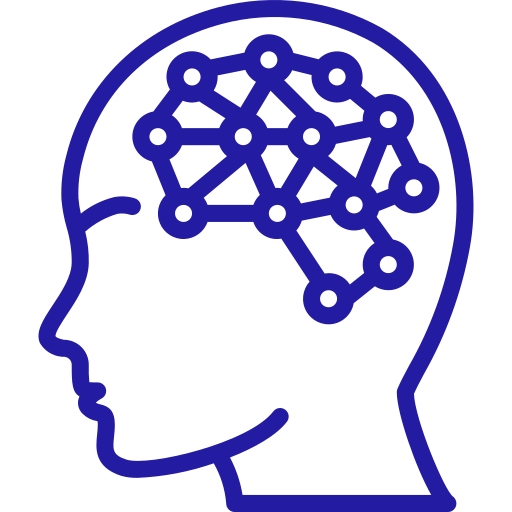 頭脳一式
頭脳一式 

