この記事ではgit commit時に以下のエラーPlease tell me who you are.が発生した場合の対処方法をメモしておきます。
問題
git pushしたとき、以下のような結果になりました。
*** Please tell me who you are.
Run
git config --global user.email "you@example.com"
git config --global user.name "Your Name"
to set your account's default identity.
Omit --global to set the identity only in this repository.
fatal: unable to auto-detect email address (got 'XXXXX@DESKTOP-9B1ES0K.(none)')Please tell me who you are.をGoogle翻訳すると「あなたが誰であるか教えてください。」となります。
このエラーはGitの初期設定をしていない場合に発生します。
また、fatal: unable to auto-detect email addressをGoogle翻訳すると「致命的:メールアドレスを自動検出できません」となります。
対処方法
やるべきことはコンソール中に書かれた以下の文言にあります。
Run
git config --global user.email "you@example.com"
git config --global user.name "Your Name"
to set your account's default identity.
Omit --global to set the identity only in this repository.今使っているGitのユーザ名がuser01で、メールアドレスがuser01@user01.comの場合、以下のコマンドを実行します。
git config --global user.email "user01@user01.com"
git config --global user.name "user01"これで再度git commitコマンドを実行すれば、コミットが正常終了します。
以上

以上で記事の解説はお終い!
もっとGitを勉強したい方にはUdemyがオススメ!同僚に差をつけよう!
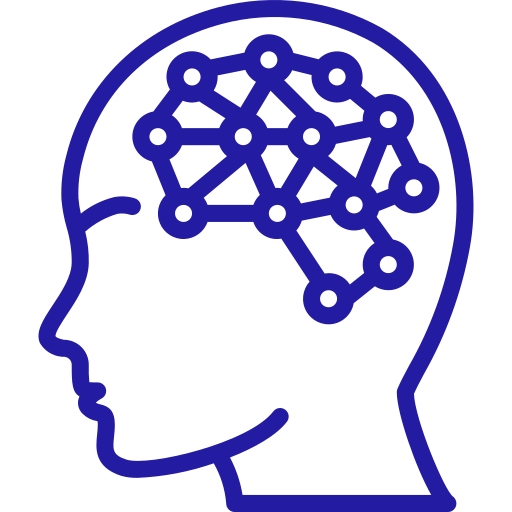 頭脳一式
頭脳一式 ![【GitLab】git commitができないときの対処方法。 [Please tell me who you are.]が発生する。](https://i0.wp.com/www.zunouissiki.com/wp-content/uploads/2019/11/%E3%80%90GitLab%E3%80%91git-commit%E3%81%8C%E3%81%A7%E3%81%8D%E3%81%AA%E3%81%84%E3%81%A8%E3%81%8D%E3%81%AE%E5%AF%BE%E5%87%A6%E6%96%B9%E6%B3%95%E3%80%82-Please-tell-me-who-you-are.%E3%81%8C%E7%99%BA%E7%94%9F%E3%81%99%E3%82%8B%E3%80%822.png?fit=760%2C428&ssl=1)



